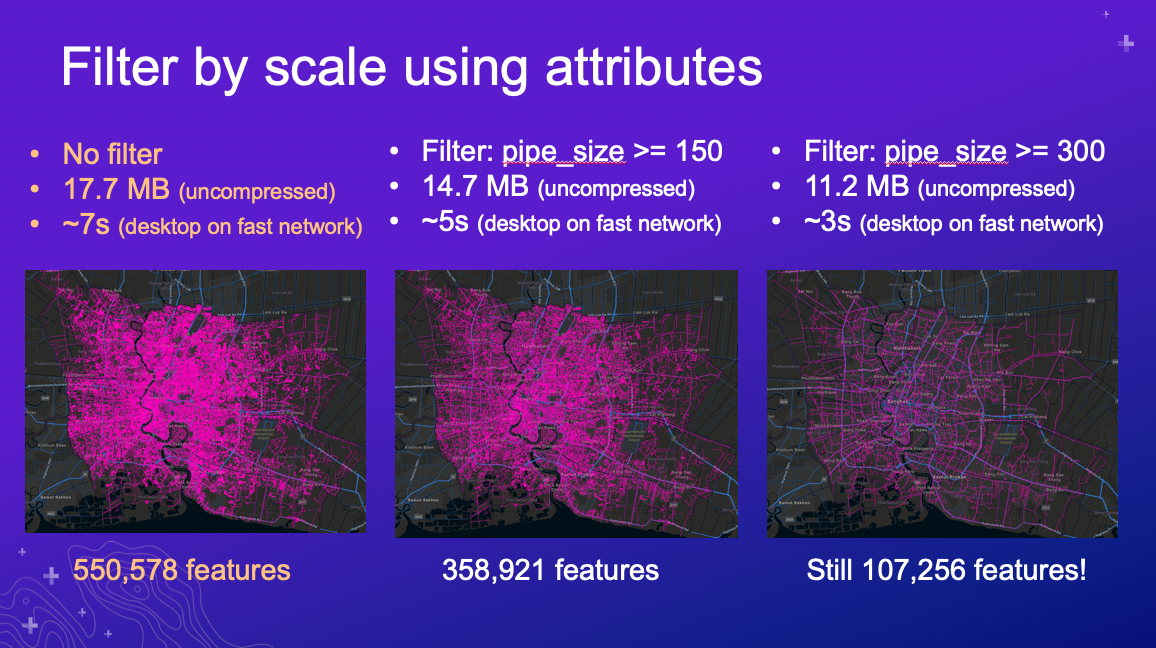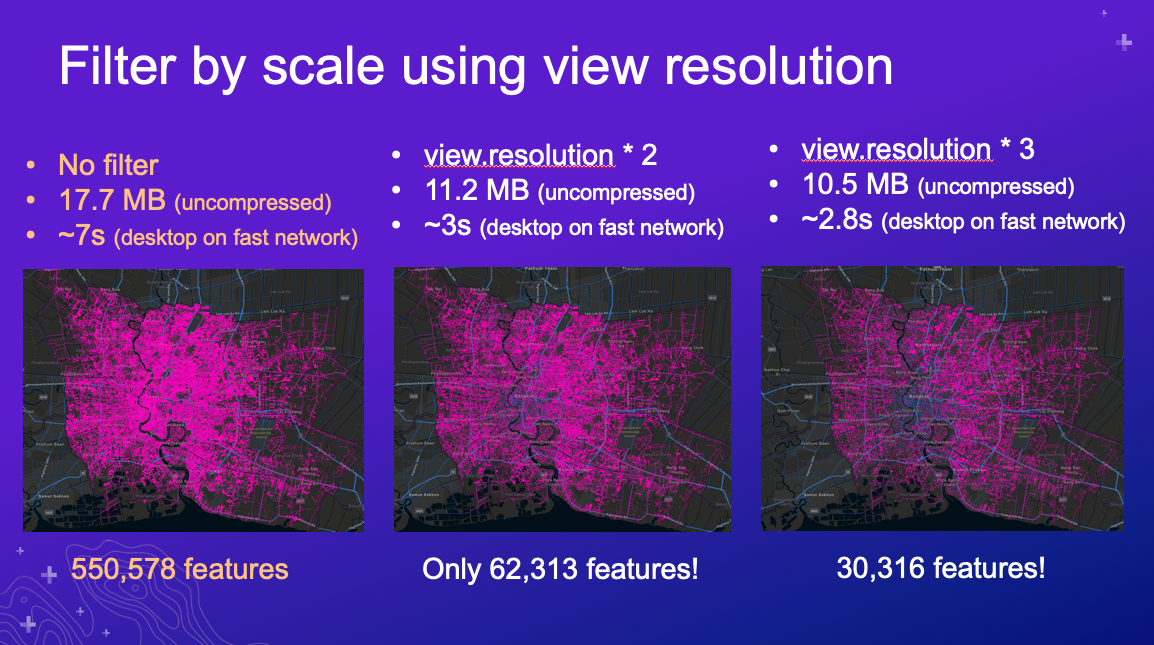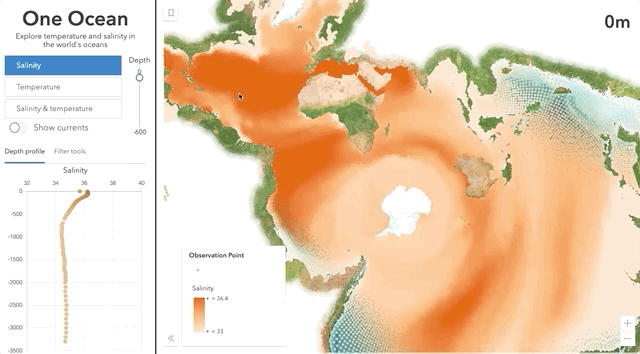conferences
Best Practices for Building Web Apps that Visualize Large Datasets
length: 60 min
presenters: Jeremy Bartley, Kristian Ekenes
Mar. 11, 2020 10:30 a.m. - 11:30 a.m. Prerecorded and presented on YouTube.
Palm Springs Convention Center, Primrose B
Summary
Learn about the various technologies used behind the scenes by ArcGIS Online and the ArcGIS API for JavaScript that help you work with more features in the browser. We’ll demonstrate step-by-step how to optimize a large dataset for rendering and analysis in the browser starting with data preparation, feature service settings, and visualization techniques in the ArcGIS API for JavaScript that will allow your users to work with more data more efficiently in your web apps. We hope to have you walk away inspired with innovative ways to do the same in your apps.
Presentation
Watch the video presentation.
Slides
Demos
Filter features by attributes
This sample demonstrates how to filter features by attributes depending on the scale using a water pipes layer of Bangkok, Thailand containing more than 550,000 features. The approach involves filtering out pipes of a smaller diameter at small scales, and progressively displaying pipes with smaller diameters as the user zooms to large scales.
Filter features by view resolution
This sample demonstrates how to filter features by length depending on the view resolution using a water pipes layer of Bangkok, Thailand containing more than 550,000 features. The approach involves filtering out pipes shorter than the resolution of the view multiplied by a factor (e.g. lines shorter than 2 pixels, 3 pixels, etc.). This results in maps that look visually degraded, but is one approach for aggressively reducing your total download size.
One Ocean
This session describes the process for preparing the data used in the One Ocean app. The data started from 52 million points (4 GB) and resulted in 85,000 points with hundreds of attributes (280 MB).